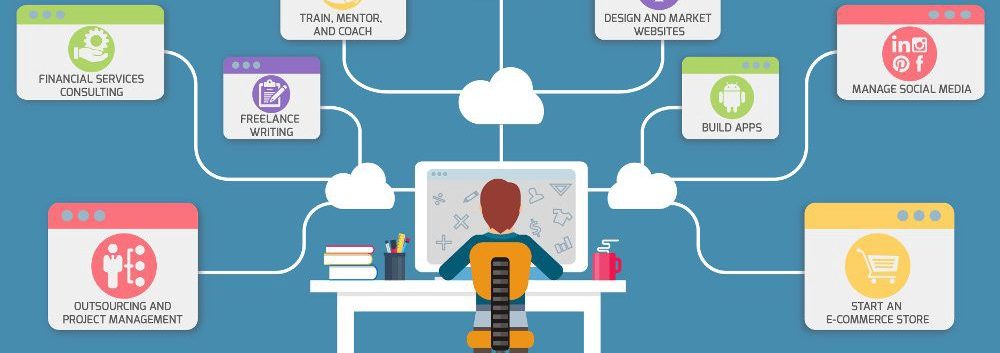Choosing the right computer for your business is crucial to ensure efficiency, productivity, and overall success. With a wide range of options available in the market, it can be overwhelming to determine which features are essential for a business computer. In this article, we’ll explore the top features to look for in a business computer to help you make an informed decision.
1. Performance
One of the most critical features to consider when selecting a business computer is performance. A computer with a fast processor, an ample amount of RAM, and a solid-state drive (SSD) will ensure that your business applications run smoothly and efficiently. Look for computers with powerful processors like Intel Core i5 or i7 and a minimum of 8GB of RAM for optimal performance.
2. Security Features
Security is paramount for any business, so it’s essential to choose a computer with robust security features. Look for computers that offer biometric authentication options such as fingerprint scanners or facial recognition, as well as built-in security features like TPM (Trusted Platform Module) and disk encryption. Ensure that the computer comes with the latest security updates and patches to protect your sensitive business data.
3. Connectivity Options
A business computer should have a variety of connectivity options to ensure seamless integration with other devices and peripherals. Look for computers that offer multiple USB ports (including USB-C), HDMI or DisplayPort for external displays, Ethernet port for wired internet connection, and Bluetooth for wireless connections. Having a wide range of connectivity options will enhance your productivity and versatility in how you work.
4. Durability and Reliability
Business computers are essential tools that need to withstand daily use and perform reliably over time. Look for computers that are built with durable materials and have undergone rigorous testing for durability and reliability. Consider brands known for their quality components and customer support to ensure that your business computer remains operational when you need it most.
5. Expandability and Upgradeability
As your business grows, your computing needs may evolve as well. Choose a computer that offers sufficient expandability and upgradeability options to accommodate future requirements. Look for computers that allow you to easily upgrade components like RAM, storage, and graphics cards to extend the lifespan of your investment and adapt to changing business demands.
6. Warranty and Support
Lastly, consider the warranty and support options provided by the computer manufacturer. A robust warranty will give you peace of mind knowing that you’re covered in case of any hardware failures or issues. Look for manufacturers that offer extended warranty options, on-site support, and responsive customer service to address any concerns or technical difficulties promptly.
The top features to look for in a business computer include performance, security, connectivity options, durability, expandability, and warranty. By prioritizing these features when selecting a computer for your business, you can ensure that you have a reliable, efficient, and secure computing solution that meets your business needs and helps you achieve your goals.